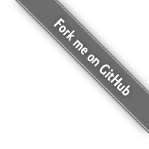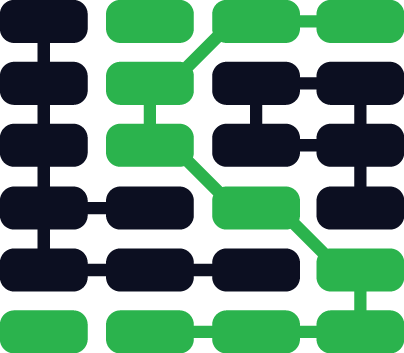Task queues
Task queues manage background work that must be executed outside the usual HTTP request-response cycle.
Why are task queues necessary?
Tasks are handled asynchronously either because they are not initiated by an HTTP request or because they are long-running jobs that would dramatically reduce the performance of an HTTP response.
For example, a web application could poll the GitHub API every 10 minutes to collect the names of the top 100 starred repositories. A task queue would handle invoking code to call the GitHub API, process the results and store them in a persistent database for later use.
Another example is when a database query would take too long during the HTTP request-response cycle. The query could be performed in the background on a fixed interval with the results stored in the database. When an HTTP request comes in that needs those results a query would simply fetch the precalculated result instead of re-executing the longer query. This precalculation scenario is a form of caching enabled by task queues.
Other types of jobs for task queues include
-
spreading out large numbers of independent database inserts over time instead of inserting everything at once
-
aggregating collected data values on a fixed interval, such as every 15 minutes
-
scheduling periodic jobs such as batch processes
Task queue projects
The defacto standard Python task queue is Celery. The other task queue projects that arise tend to come from the perspective that Celery is overly complicated for simple use cases. My recommendation is to put the effort into Celery's reasonable learning curve as it is worth the time it takes to understand how to use the project.
-
The Celery distributed task queue is the most commonly used Python library for handling asynchronous tasks and scheduling.
-
The RQ (Redis Queue) is a simple Python library for queueing jobs and processing them in the background with workers. RQ is backed by Redis and is designed to have a low barrier to entry. The intro post contains information on design decisions and how to use RQ.
-
Taskmaster is a lightweight simple distributed queue for handling large volumes of one-off tasks.
-
Huey is a simple task queue that uses Redis on the backend but otherwise does not depend on other libraries. The project was previously known as Invoker and the author changed the name.
-
Huey is a Redis-based task queue that aims to provide a simple, yet flexible framework for executing tasks. Huey supports task scheduling, crontab-like repeating tasks, result storage and automatic retry in the event of failure.
Hosted message and task queue services
Task queue third party services aim to solve the complexity issues that arise when scaling out a large deployment of distributed task queues.
-
Iron.io is a distributed messaging service platform that works with many types of task queues such as Celery. It also is built to work with other IaaS and PaaS environments such as Amazon Web Services and Heroku.
-
Amazon Simple Queue Service (SQS) is a set of five APIs for creating, sending, receiving, modifying and deleting messages.
-
CloudAMQP is at its core managed servers with RabbitMQ installed and configured. This service is an option if you are using RabbitMQ and do not want to maintain RabbitMQ installations on your own servers.
Open source examples that use task queues
-
Take a look at the code in this open source Flask application and this Django application for examples of how to use and deploy Celery with a Redis broker to send text messages with these frameworks.
-
flask-celery-example is a simple Flask application with Celery as a task queue and Redis as the broker.
Task queue resources
-
Getting Started Scheduling Tasks with Celery is a detailed walkthrough for setting up Celery with Django (although Celery can also be used without a problem with other frameworks).
-
International Space Station notifications with Python and Redis Queue (RQ) shows how to combine the RQ task queue library with Flask to send text message notifications every time a condition is met - in this blog post's case that the ISS is currently flying over your location on Earth.
-
Evaluating persistent, replicated message queues is a detailed comparison of Amazon SQS, MongoDB, RabbitMQ, HornetQ and Kafka's designs and performance.
-
Queues.io is a collection of task queue systems with short summaries for each one. The task queues are not all compatible with Python but ones that work with it are tagged with the "Python" keyword.
-
Why Task Queues is a presentation for what task queues are and why they are needed.
-
Flask by Example Implementing a Redis Task Queue provides a detailed walkthrough of setting up workers to use RQ with Redis.
-
How to use Celery with RabbitMQ is a detailed walkthrough for using these tools on an Ubuntu VPS.
-
Heroku has a clear walkthrough for using RQ for background tasks.
-
Introducing Celery for Python+Django provides an introduction to the Celery task queue.
-
Celery - Best Practices explains things you should not do with Celery and shows some underused features for making task queues easier to work with.
-
The "Django in Production" series by Rob Golding contains a post specifically on Background Tasks.
-
Asynchronous Processing in Web Applications Part One and Part Two are great reads for understanding the difference between a task queue and why you shouldn't use your database as one.
-
Celery in Production on the Caktus Group blog contains good practices from their experience using Celery with RabbitMQ, monitoring tools and other aspects not often discussed in existing documentation.
-
A 4 Minute Intro to Celery is a short introductory task queue screencast.
-
Heroku wrote about how to secure Celery when tasks are otherwise sent over unencrypted networks.
-
Miguel Grinberg wrote a nice post on using the task queue Celery with Flask. He gives an overview of Celery followed by specific code to set up the task queue and integrate it with Flask.
-
3 Gotchas for Working with Celery are things to keep in mind when you're new to the Celery task queue implementation.
-
Deferred Tasks and Scheduled Jobs with Celery 3.1, Django 1.7 and Redis is a video along with code that shows how to set up Celery with Redis as the broker in a Django application.
-
Setting up an asynchronous task queue for Django using Celery and Redis is a straightforward tutorial for setting up the Celery task queue for Django web applications using the Redis broker on the back end.
-
Background jobs with Django and Celery shows the code and a simple explanation of how to use Celery with Django.
-
Asynchronous Tasks With Django and Celery shows how to integrate Celery with Django and create Periodic Tasks.
-
Three quick tips from two years with Celery provides some solid advice on retry delays, the -Ofair flag and global task timeouts for Celery.
Task queue learning checklist
-
Pick a slow function in your project that is called during an HTTP request.
-
Determine if you can precompute the results on a fixed interval instead of during the HTTP request. If so, create a separate function you can call from elsewhere then store the precomputed value in the database.
-
Read the Celery documentation and the links in the resources section below to understand how the project works.
-
Install a message broker such as RabbitMQ or Redis and then add Celery to your project. Configure Celery to work with the installed message broker.
-
Use Celery to invoke the function from step one on a regular basis.
-
Have the HTTP request function use the precomputed value instead of the slow running code it originally relied upon.
What's next to learn after task queues?
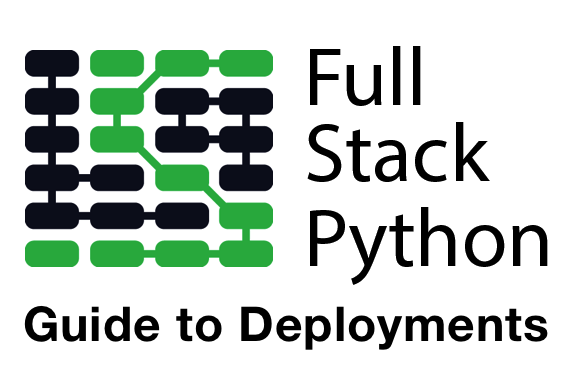
Searching for a complete, step-by-step deployment walkthrough? Learn more about The Full Stack Python Guide to Deployments book.
Email Updates
Task Queues
Need more detailed tutorials than you see here? Learn more about The Full Stack Python Guide to Deployments book.