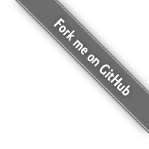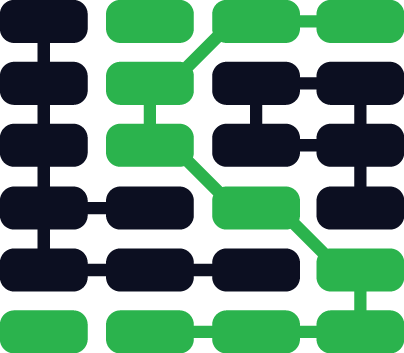JavaScript
JavaScript is a small scripting programming language embedded in web browsers to enable dynamic content and interaction.
Why is JavaScript necessary?
JavaScript executes in the client and enables dynamic content and interaction that is not possible with HTML and CSS alone. Every modern Python web application uses JavaScript on the front end.
Front end frameworks
Front end JavaScript frameworks move the rendering for most of a web application to the client side. Often these applications are informally referred to as "one page apps" because the webpage is not reloaded upon every click to a new URL. Instead, partial HTML pages are loaded into the document object model or data is retrieved through an API call then displayed on the existing page.
Examples of these front end frameworks include:
Front end frameworks are rapidly evolving. Over the next several years consensus about good practices for using the frameworks will emerge.
How did JavaScript originate?
JavaScript is an implementation of the ECMAScript specification which is defined by the Ecma International Standards Body.
JavaScript resources
-
Frontend tooling in 2015 shows the results of a survey for what frontend developers are using for CSS pre- and post-processing and other build steps.
-
How Browsers Work is a great overview of both JavaScript and CSS as well as how pages are rendered in a browser.
-
A re-introduction to JavaScript by Mozilla walks through the basic syntax and operators.
-
Coding tools and JavaScript libraries is a huge list by Smashing Magazine with explanations for each tool and library for working with JavaScript.
-
Superhero.js is an incredibly well designed list of resources for how to test, organize, understand and generally work with JavaScript.
-
Unheap is an amazing collection of reusable JQuery plugins for everything from navigation to displaying media.
-
The State of JavaScript in 2015 is an opinion piece about favoring small, single-purpose JavaScript libraries over larger frameworks due to churn in the ecosystem.
-
The Modern JavaScript Developer’s Toolbox provides a high-level overview of tools frequently used on the client and server side for developers using JavaScript in their web applications.
JavaScript learning checklist
-
Create a simple HTML file with basic elements in it. Use the
python -m SimpleHTTPServercommand to serve it up. Create a<script type="text/javascript"></script>element at the end of the<body>section in the HTML page. Play with JavaScript within that element to learn the basic syntax. -
Download JQuery and add it to the page above your JavaScript element. Start working with JQuery and learning how it makes basic JavaScript easier.
-
Work with JavaScript on the page. Incorporate examples from open source projects listed below as well as JQuery plugins. Check out Unheap to find a large collection of categorized JQuery plugins.
-
Check out the JavaScript resources below to learn more about advanced concepts and open source libraries.
-
Integrate JavaScript into your web application and check the static content section for how to host the JavaScript files.
Do you need to style your app or deploy it?
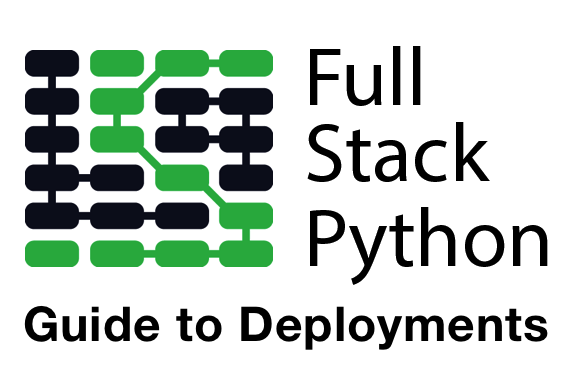
Searching for a complete, step-by-step deployment walkthrough? Learn more about The Full Stack Python Guide to Deployments book.
Email Updates
JavaScript
Need more detailed tutorials than you see here? Learn more about The Full Stack Python Guide to Deployments book.